1.Download TikTok Videos on iOS or Android
You can directly save TikTok videos on the mobile phone, and the method is very easy.
Step 1. Open your TikTok app on Android or iOS phone, and find the video you wish to download.
Step 2. On the right side of the screen, you will see the "Share" icon.
Step 3. Tap the “Share” icon and then you will see "Save video" icon. Just tap it and then the TikTok video will be saved to your mobile phone.
This way is very simple, but you will get videos with a big watermark.
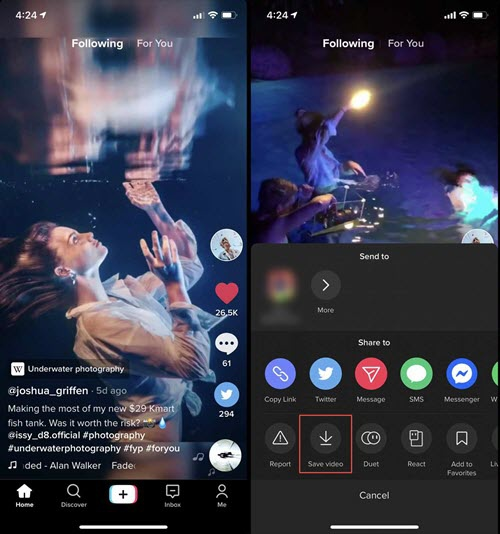
2. Download TikTok Videos without Watermark
- You can make use of the online video downloader to download a TikTok video without the watermark
Often the case, the online apps are not suggested because most of the unauthorized apps will expose your smartphone’s security and your privacy.
- There is a safer way for you to try, especially for iPhone users.
Step 1. Open TikTok app on your iPhone and find the video you want to download.
Step 2. Tap “Share” icon on the right side of the screen, and then tap "Live photo" in the bottom row. This will save your TikTok video as a Live Photo in Photos app.
Step 3. Open the Photos app on your iPhone and select the Live Photo you just saved. Then, open the share sheet, scroll down and tap "Save as Video".
Now, the Live Photo will be saved as a video. You can see that the watermark is too small to be viewed.